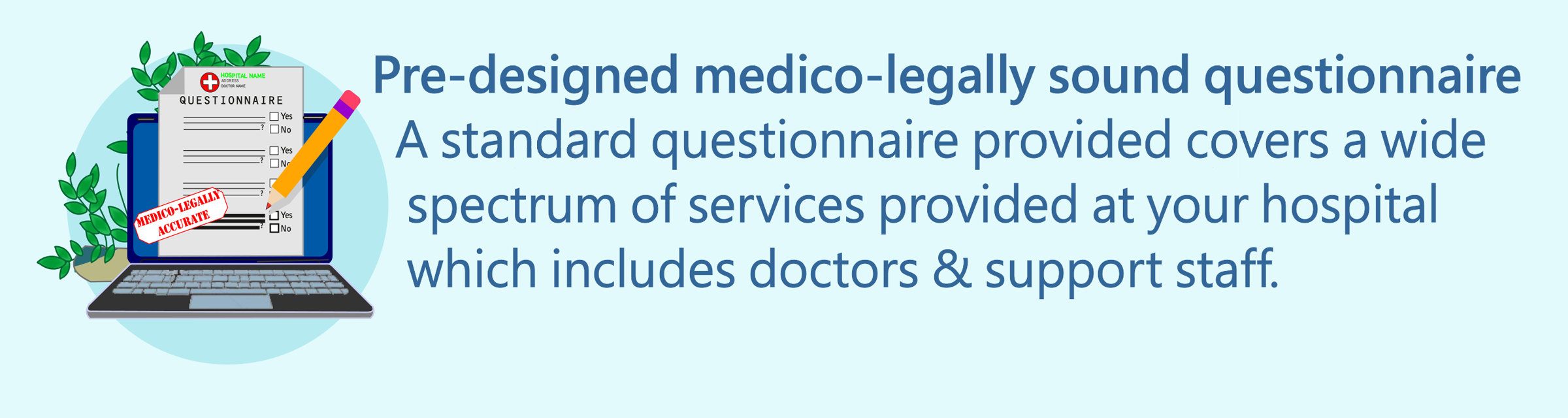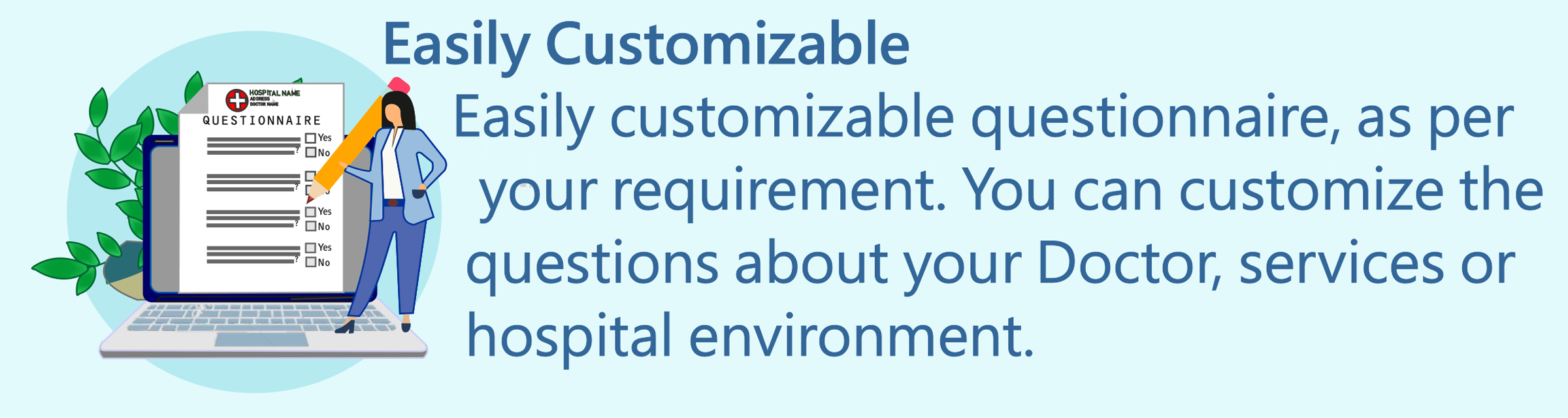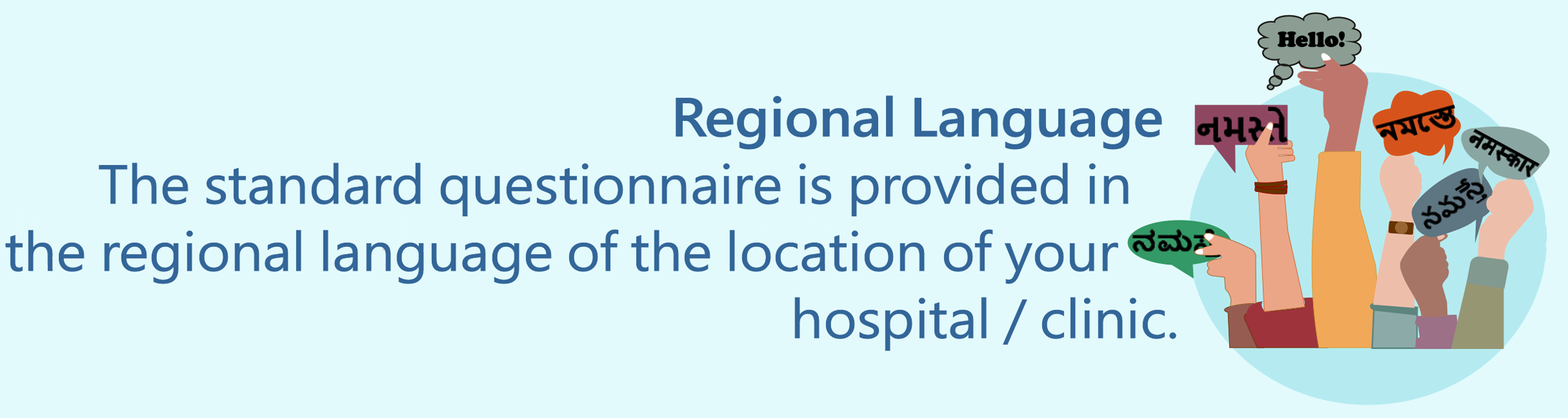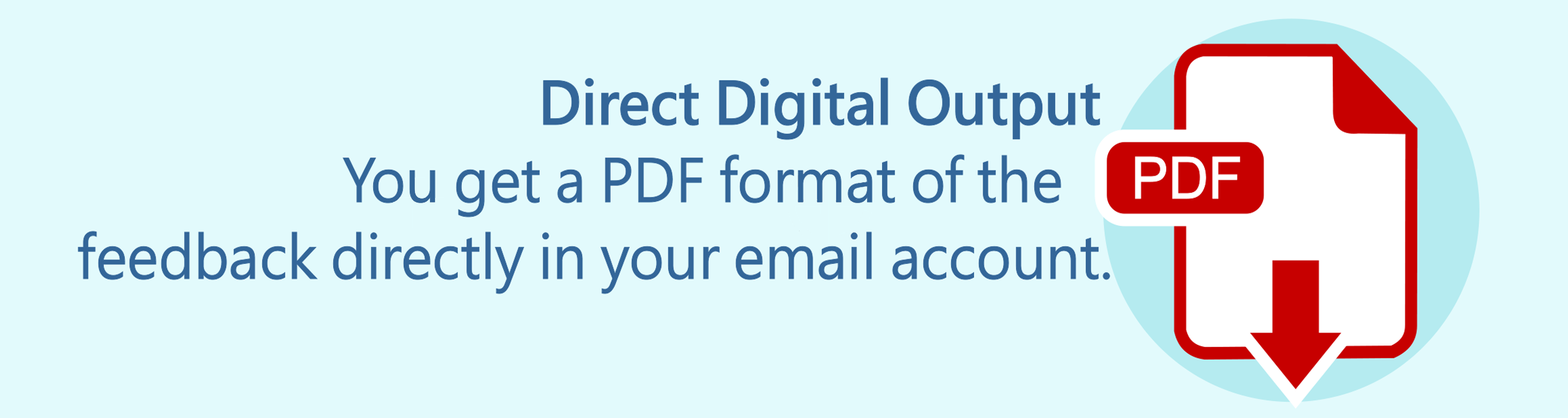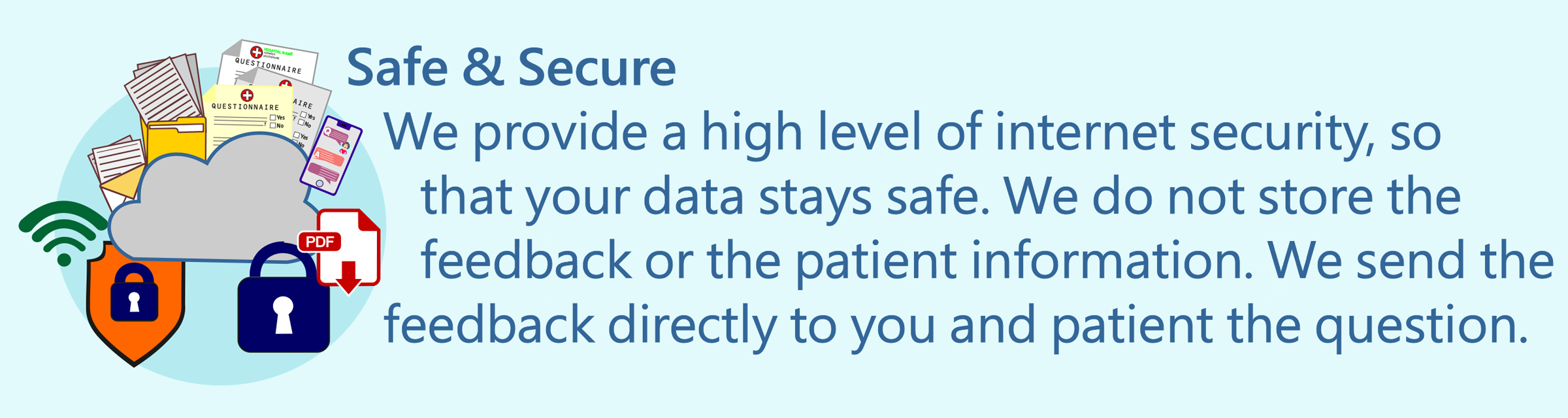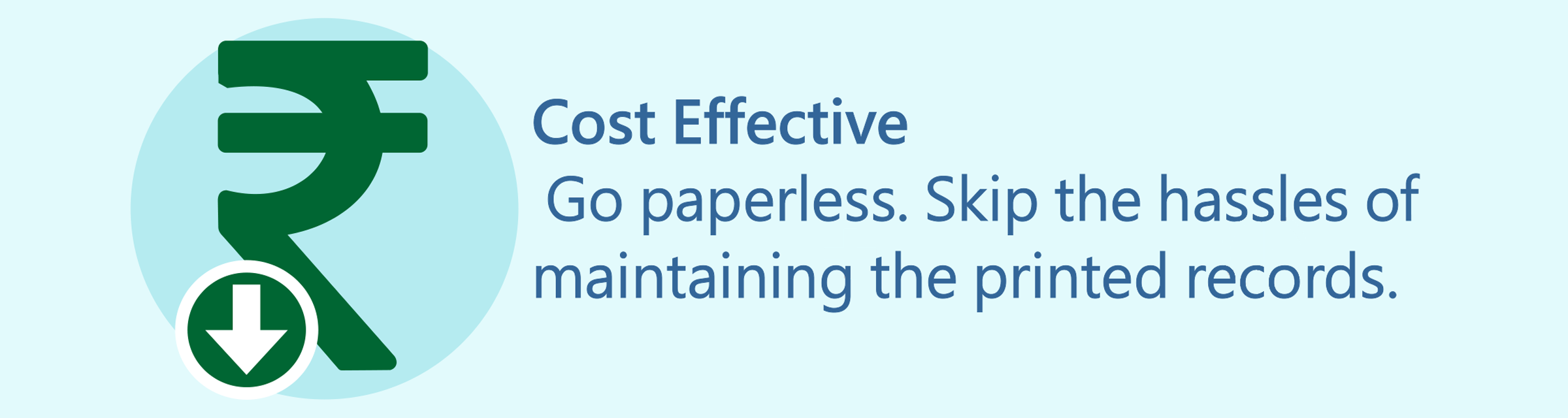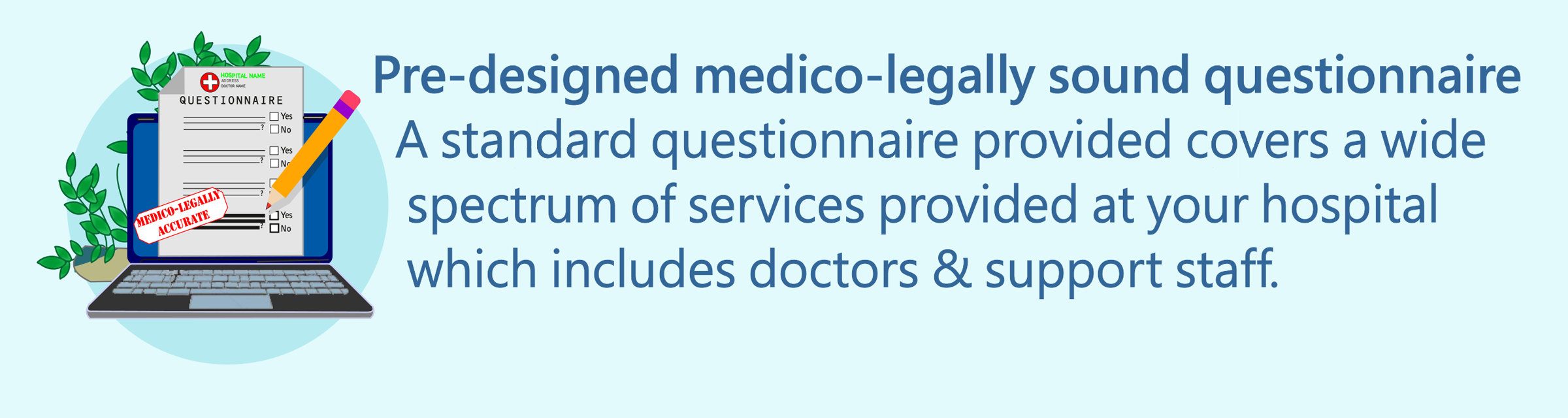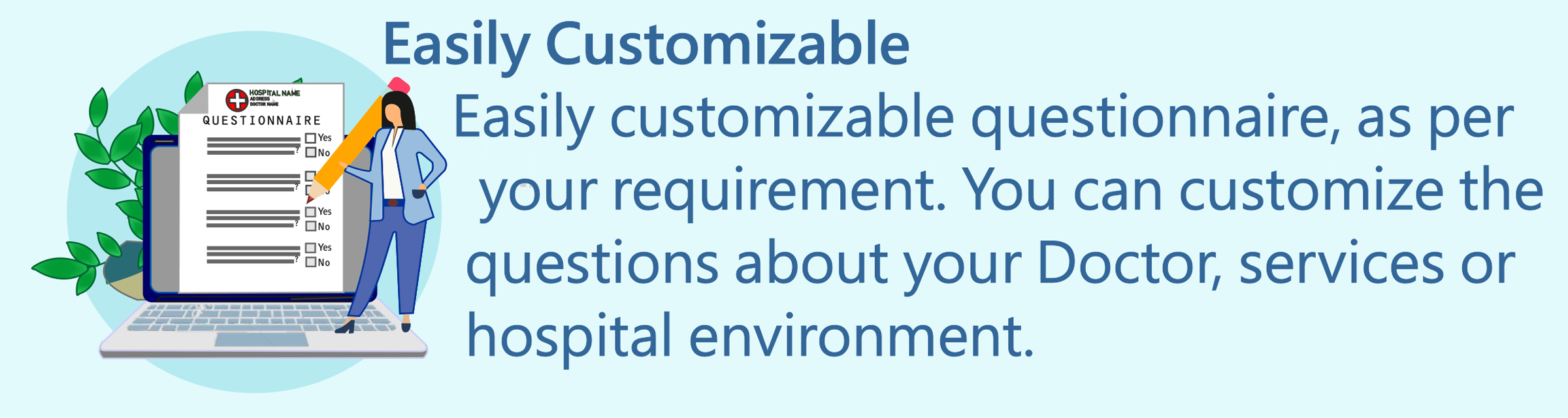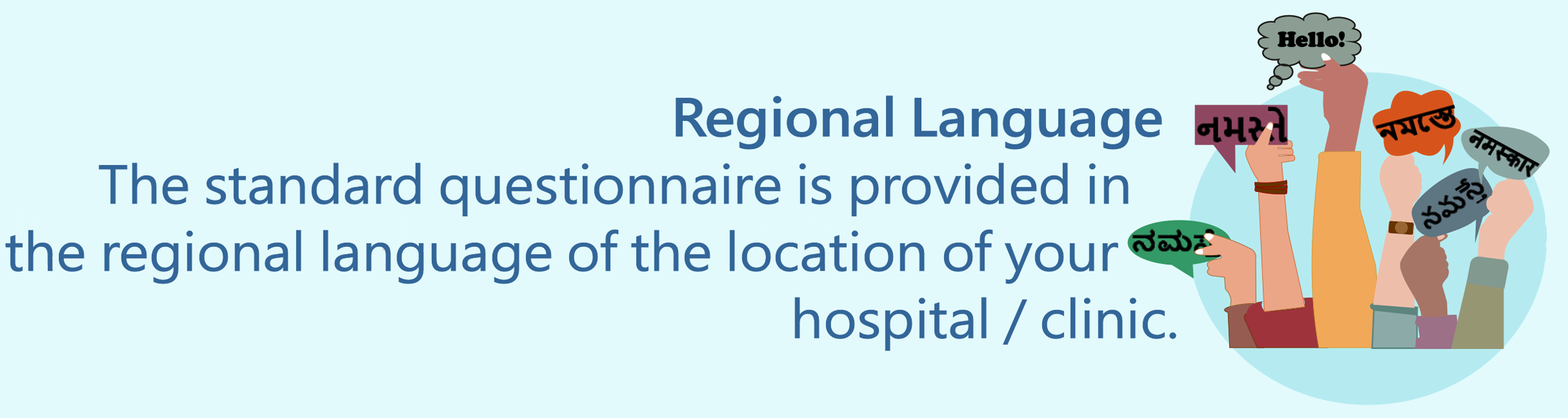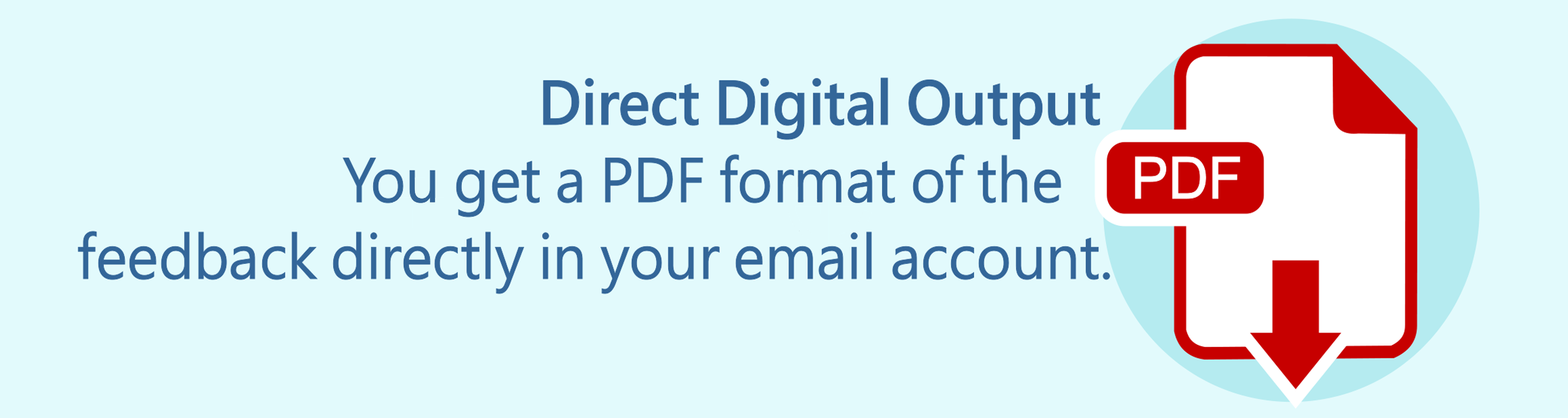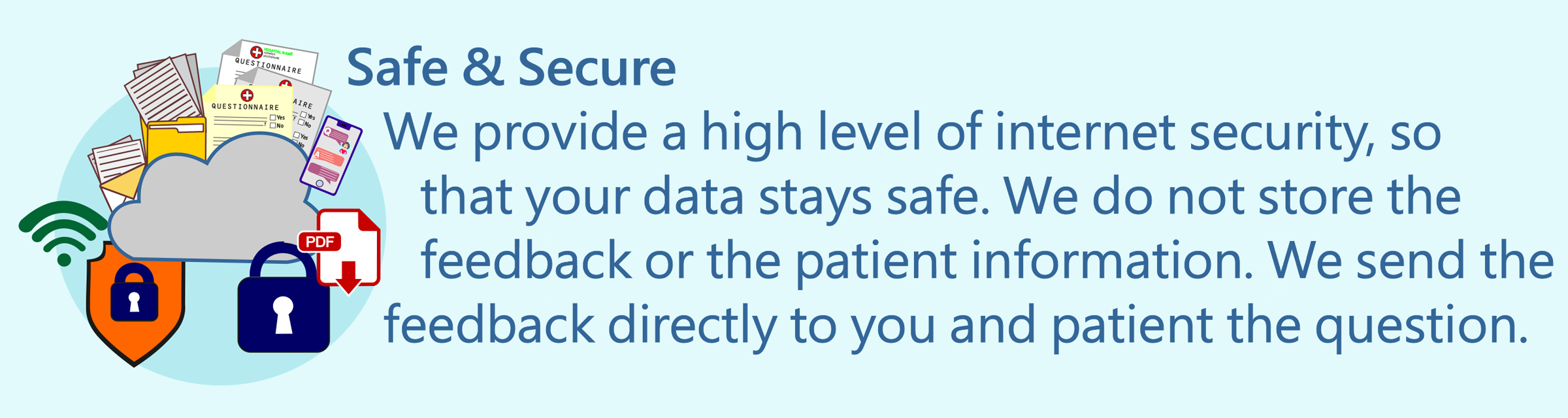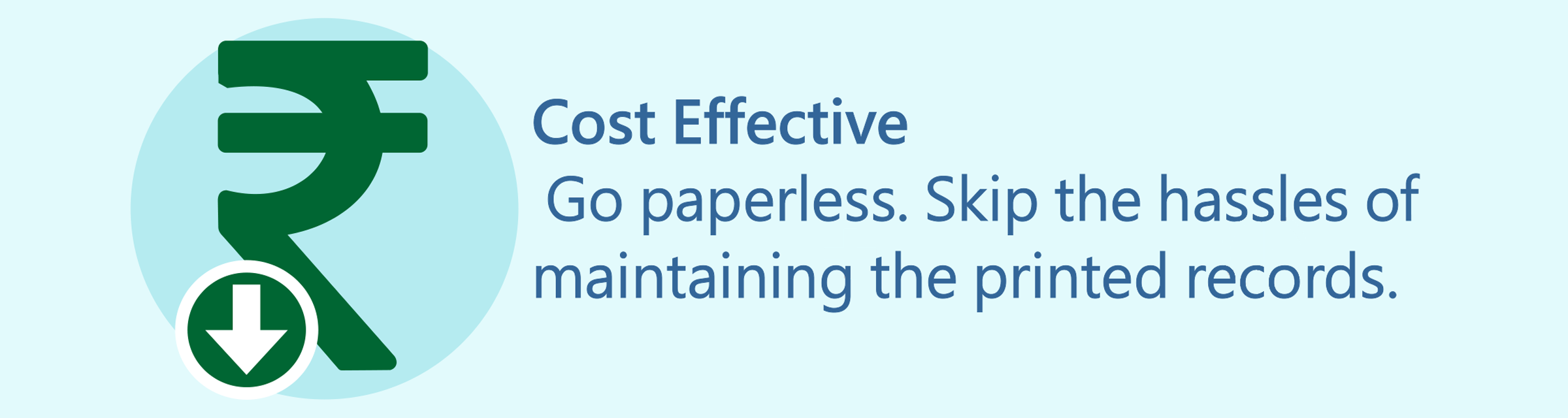eFeedback
A QR Code based web driven E-Feedback App, to get feedback from your patient in a smart and a secure way, in the language of their choice.
eFeedback helps you to get the feedback of the patient at the point of the problem.
All you have to do is to put a QR code sticker at various points in your hospital to get feedback from the patient.
A simple and paperless way of getting feedback in a digital form.